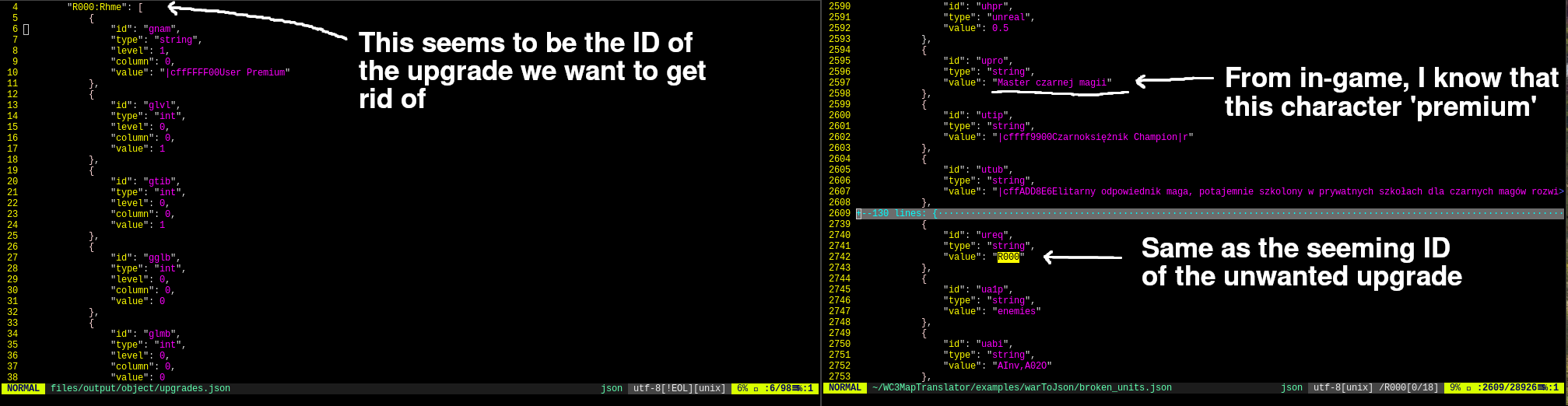hacking a Warcraft 3 map
I’m a big Warcraft fan. Actually, I consider Warcraft 3 to be the best video game of all time. I like the story, the voice-acting (polish voice-over was great until Reforged), and the music fits game-play. But what’s best about Warcraft 3 is its universal game engine that combined with the powerful game editor would lead to creation of many unique mods. Of course, I have my favorite: a polish modification called Alchemicy - a combination of a hero defense and a crafting game. Although the mod is loads of fun, one aspect of it always bugged me: there are characters that you can only play as after either making a donation to the author or if you know him in-game. What’s more, the donation service was shut-down in 2012 with the guy quting the game. Since the map is protected, meaning nobody can open the mod file in the editor, the characters seemed to have been lost to the sands of time... Until I figured out a way to produce a patch that removes the paywall.
Protections, how do they work?
First, a brief introduction to the Warcraft map file format (w3x). For my purposes, every Warcraft 3 mod is basically an archive (see here for proper docs) that contains a few files, each relating to different aspects of the mod. Certain files (from now on - header files) only carry data that’s required by the game editor to open up the map, other files are mandatory (for example, the map file), there also might be some auxiliary files; most probably custom models, icons or sounds. What’s crucial is that each file contains information that allows a human to identify it (e.g, the file defining custom units contains units’ names, hitpoints etc.)
All map protection software dose is remove the header files, therefore making the editor crush each time you try to open a protected map with it. It also removes the MPQ’s (name of the archiving format) listfile, therefore obfuscating files’ names.
The plan
Since I’m familiar with the Warcraft ecosystem, a glance at the map in-game revealed that there must be a certain upgrade that is granted to all ‘premium’ users. Since all of the custom upgrades are in the war3map.w3q file, I figured that all I need to do is:
identify the .w3q file
byte patch the mod-file directly or:
- convert the file into editable form
- make applicable changes
- convert the file back and patch the mod-file using an editor
Sadly, this approach doesn’t work, because:
- files in the MPQ are somehow compressed, so you cannot byte-patch them directly
- the MPQ’s listfile is gone, so you cannot add new files. You cannot replace a file without adding a file
- the .w3q files only cotains the upgrade’s definition (ID, description etc). The correct place to apply the patch is in the war3map.w3u file
Luckily, the new insight allowed me to conjure an approach that works:
- acquire a Warcraft map with a listfile - a template
- extract and identify the files inside the Alchemicy mod file
- make applicable changes to the war3map.w3u file
- replace the files inside the template with the ones extracted
We are going to need:
- the MPQ editor (it runs under Wine) to both extract, and overwrite files found in a .w3x file
- this w3x parser to identify the files
- Alchemicy map file
- a 128 by 128, Cityscape tileset, Warcraft map to use as a template
The implementation
First, I downloaded one of my old, unfinished maps for a template. Then, I created two directories: identified-files and unidentified-files and extracted all files from the map (save for .blp and .mdx files) into the second one. Second, I noticed that it’s possible to identify few of the files just by either looking at them or by opening them in your favorite text editor:
- since File00000000.w3e has an extension, it’s probably the war3map.w3e file
- by comparsion with your template map, File00000001.xxx is the war3map.w3i file
- since File00000002.xxx is fillied with strings, it must be the war3map.wts file
- since File00000003.xxx looks like computer code, it must be the war3map.j file
- since File00000007.wpm has an extension, it’s probably the war3map.wpm file
- the File0000000008.doo is either the the war3map.doo or the war3mapUnits.doo
- by comparsion with your template map, File00000015.xxx is the war3mapMisc.txt file
- by comparsion with your template map, File00000016.xxx is the war3mapExtra.txt file
I renamed the identified files and moved them into the other directory. I also ran this example script that is provided by the parser to figure out that the .doo file is the war3Map.doo file. Nearly all other files can be identified using this script, after applying this ‘patch’ inside the WC3MapTranslator/examples/warToJson directory:
find . -name '*js' -exec sed -i -e 's|fs.writeFileSync(jsonPath, |console.log(|g' {} \;
File00000004, File00000006 and File00000012 couldn’t be parsed into anything sensible. I would later figure out that (using a method of trail and error) File00000004 is the .shd file and that File00000006 is the .mmp file. I couldn’t figure what File00000012 is.
Thirdly, I would convert both the .w3q and the .w3u file into JSON and compare them:
I figured that the simplest solution would be to blank-out the value record with:
sed -i -e 's|R000||g' units.json
Then, I would convert the edited JSON back into a .w3u file and continue as planned.
Conclusions
Although the patch works (see [1]), it’s somehow rough around (points [2-5]) the edges:
I also think it’s also worth mentioning that:
although my way of identifying the files works, it turns out that MPQ Editor automates this process.
although the patched map can be opened in the editor, the game crushes when I try to launch the map
there exist a program that can automate the whole process, but:
- it’s literally a sketchy, Russian program from the internet
- I’ve never seen any explanation of it’s inner workings
I later used the MPQ Editor’s Name Scanner feature to fix issues [2-5], it turns out that:
- File00000016 is actually war3mapSkin.txt - renaming the file fixes [2] and [4]
- one of the .blp files was the wa3mapMap.blp - including this file in the patch fixes [3]
- other .blp and .mdx files were custom models/icons - including them in the patch fixes [5]
warcraft3mapUnit.doo is a header file