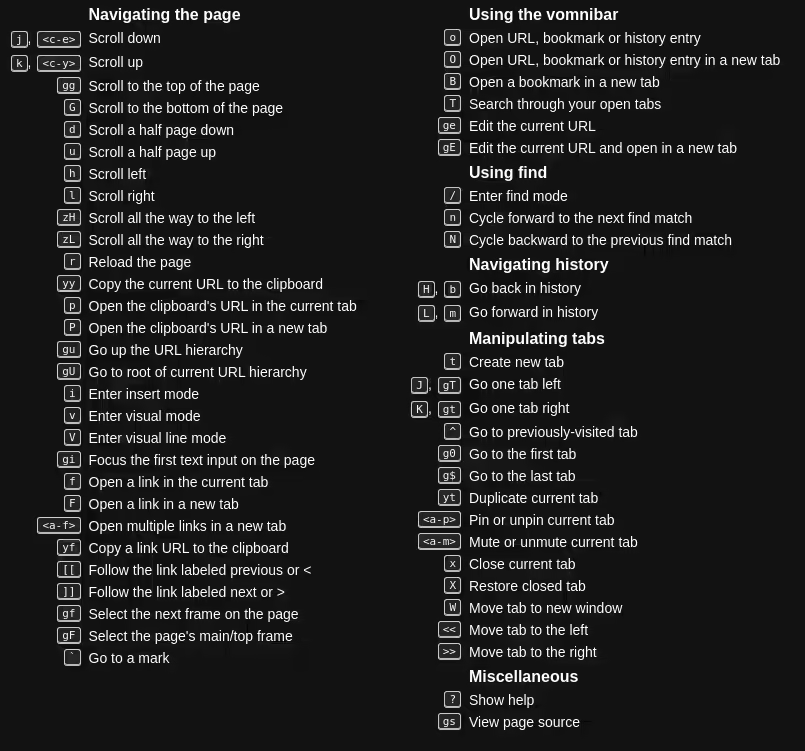psa: use vimium
Aren’t you tired of having to use your mouse in order to click a link? Of course you are, but worry no more - there exists a remedy.
Vimium is a browser (download for Chrome, download for Firefox) extension that binds all the functionality that you would need to some key combination. You can go to the previous/next page, you can look through your bookmarks, you can even copy the URL of the page you are looking at.
What’s also great is the fact that you remap Vimium’s key-binds how you like.
Link hints
While being able search your bookmarks etc. is all fun and games, all Vimium’s feature pale in comparison to link hints. By default, pressing ctrl-f will make little boxes with letters (called link hints) appear next to all the links on the web-page. You now are only (at most) two key-strokes away from clicking that link! You can customize the boxes’ look with CSS, however the feature seems to be a little clunky - CSS sometimes only loads after refreshing a page.
By the way, I’ve brought back a ridiculously random site about red pandas. I think it was supposed to be a fan-fiction about Killian, but I can’t really remeber.